
When it comes to content creation, “engaging” and “SEO-friendly” is all you ever hear.
And for a good reason: the average internet user is quite spoiled and only craves good high-quality content that brings a certain value.
So, please, do not create anything that has a lack of originality and can only be found on the fifth page of Google.
While there are many content outlets today, blogging still remains one of the most preferred ones in terms of introducing content to the wide internet audience.
Even when it comes to content marketing, 53% of marketing specialists use blog content creation as the major tool to engage their audience.
So, despite what some specialists may say, blog content is definitely here to stay.
Creating engaging and SEO-friendly content may seem like an easy task to do if you have your blogging strategies figured out.
But there might still be some pitfalls, which can be easily overcome with the help of some tools offered by the content management system you’re using.
And, if you’re among those who use WordPress as the CMS to post blog content, there are some tips you can follow and tools you can use to make content engaging and SEO-friendly.
So, without further ado, let’s take a look at some WordPress-related tips on how to create engaging and SEO-friendly content.
We will take a look at some more specific tips than just organizing keywords and following blog content calendar.
1. Benefit from WordPress Plugins
One of the most beneficial features of WordPress is the variety of plugins it offers to help you solve different blogging-related issues.
There are also plenty of them to help you make the content more engaging and SEO-friendly.
There are over 50,000 plugins on WordPress helping the users tackle various problems.
However, the problem with WordPress plugins is that most of them aren’t updated regularly and/or outdated, which can even be rather harmful to your content and your WordPress blog in general.
So, to save you some time, here are WordPress plugins for engaging and SEO-friendly content that actually work.
WP Plugins for Engaging Content
Poll, Survey, Form & Quiz Maker by Opinion Stage
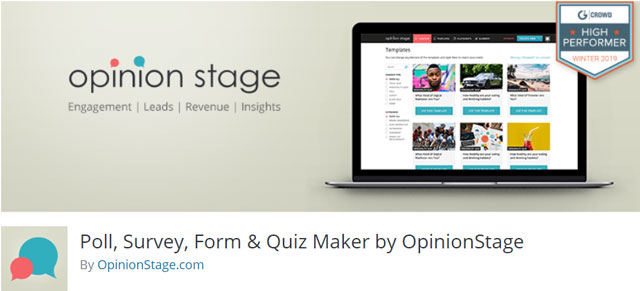
The internet users are always in for the interactive content. It’s informative and eye-catching, but most importantly – it’s highly engaging.
This plugin will serve you well if you want to boost engagement and increase traffic with content that drives participation.
There are 4 different layouts that can be adjusted to your needs, and there’s an option to create popups and sidebar placements.
TranslatePress
Investing in multilingual content is a surefire way to boost engagement.
If you do not speak or know any other language besides English, this WordPress plugin will be of amazing help for you to create multilingual content.
Ultimately Social
One requirement of creating engaging content is having the tool to share it across different social media platforms.
Today, connecting your blog to all your social media accounts is rather a necessity than a whim.
To boost engagement and traffic to your blog, use this plugin that helps you connect all your social accounts to your WP blog.
WP Plugins for SEO-Friendly Content
JetPack by WordPress.com
This is one of the standard WP plugins that perform site stats and analytics, does blog optimization, and has SEO tools for Google, Bing, Twitter, Facebook, and WordPress.
Yoast SEO

This award-winning plugin is a great help for those, who have no idea of how SEO works but want to successfully promote their blog.
It has built-in tools for content and SEO analysis, link performance analysis, and an editor that helps you manage your website on a larger scale, compared to a standard WP editor.
BoldGrid Easy SEO
This is a handy tool to help you optimize keyword density, titles, descriptions, and content readability, and length, which is important for SEO.
2. Avoid Text Chunking and Opt for Different Font Sizes
Chunks of texts aren’t beneficial neither for the engaging nor for the SEO-friendly content.
Creating blog content is not the same as writing a novel – this is a common mistake among bloggers.
Blog content has its own specific structure that has to be followed so that you don’t ruin its readability.
So, to create engaging and SEO-friendly WP content, make sure you follow these tips:
- Use headings and subheadings to divide your text into meaningful parts. This helps readability a lot as well as improves the SEO results. Moreover, a whole chunk of text with no subdivision into heading and subheadings is more inclined to be ignored.
- Bullet points are also essential for text readability. With bullet points, it’s easier to track the text, which is beneficial for the SEO results.
- It is highly advised to use different font sizes. It makes the text more scannable and makes it more engaging and appealing to the reader. There are plenty of fonts offered by the standard WordPress editor, but if you want to experiment, you can use Google Fonts for WordPress for some interesting options.
3. Optimize the Pictures
Image optimization is crucial for engaging and SEO-friendly content.
Adding images to the blog post is reportedly important in order to decrease bounce rates (a percentage of visits, during which someone visits your blog post but doesn’t go to any other page of your website).
Thus, adding images to the blog posts increases interest to learn more about your website in general.
WordPress has plenty of plugins for image optimization. Some of them include:
Smush Image Compression and Optimization
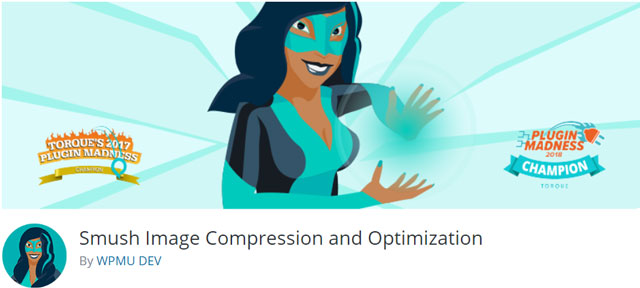
This plugin helps you compress images without distorting their quality.
Images can also get resized and optimized up to 1 MB size. The plugin also provides you with stats on image optimization.
ShortPixel Image Optimizer
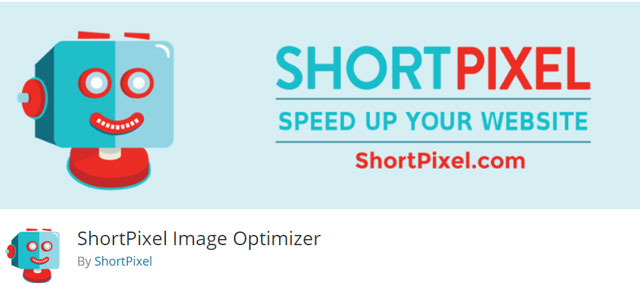
With a variety of image optimization tools, this plugin helps you compress different image files and PDF documents.
There’s also no file size limit and an option to optimize thumbnails as well.
Imagify Image Optimizer
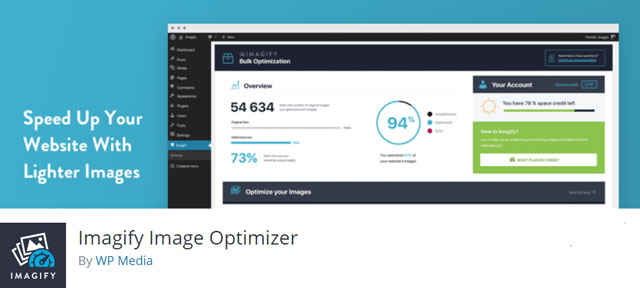
This is an easy-to-use tool for image optimization that also contributes to improved SEO results.
Image optimization is an important step that many users skip.
However, images and any other content that is added to your blog post play important role in its readability and overall SEO results.
Wrapping Up
Blogging is definitely a rewarding experience, once you get into it.
Surely, you’ll encounter many pitfalls, especially when it comes to making engaging and SEO-friendly content, but they all can be resolved with these three tips, so definitely give them a try. Good luck!
Diana Nadim is a writer and editor who has a Master degree in Marketing. She combines her passion for writing with her interest in research and creates thought-provoking content in various fields. Besides working as a contributor writer for TrustMyPaper. What inspires her the most in her writing is traveling and meeting new people. Follow her on Twitter
Leave a Reply