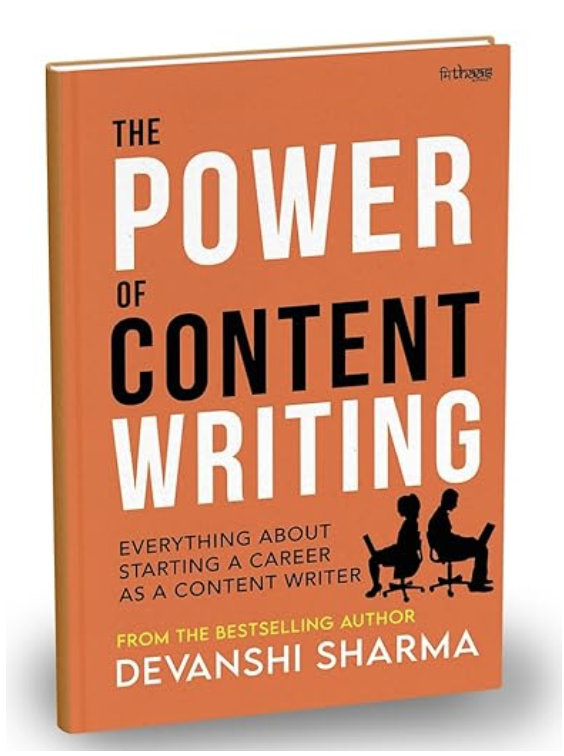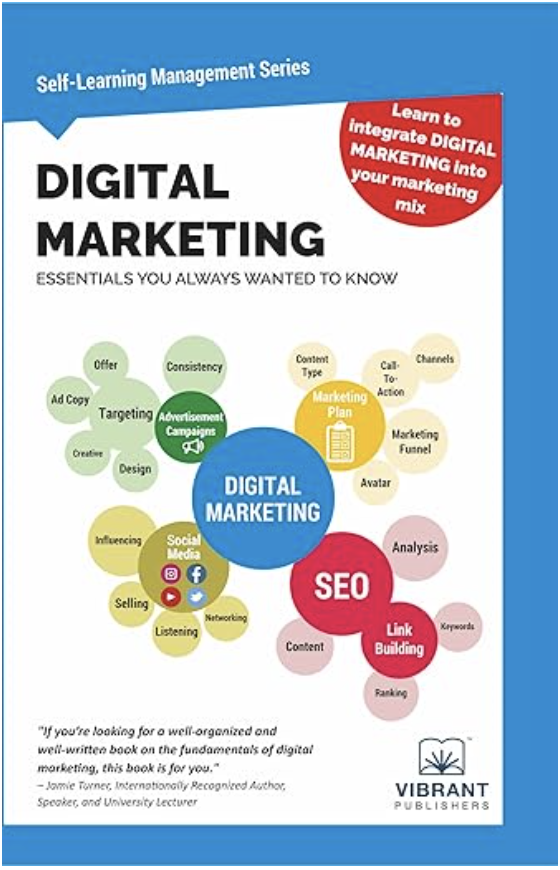How These Best Digital Tools for Bloggers Transformed My Blog Growth Fast
If you’re a blogger trying to gain traction fast, you’ve probably heard a thousand times that consistency and quality matter. But here’s the thing no one emphasizes enough, your toolkit plays a crucial role too. In my first three months of serious blogging, I experimented, failed, and refined my process. The result was a small but mighty set of digital tools that accelerated my growth. These tools didn’t just save me time; they brought structure, clarity, and results.
Let me walk you through the best digital tools for bloggers that truly made a difference.
Why the Right Tools Matter
Many bloggers get stuck in the loop of content creation and overlook how much backend effort it takes to grow a blog. From SEO to social media management to analytics, each aspect requires a specialized approach. With the right tools, you can do in hours what would otherwise take days.
These tools helped me understand what my audience wants, optimize my posts for search engines, and stay consistent across platforms, all of which contributed to rapid growth.
Keyword Research and SEO Optimization
Finding what people are searching for and optimizing content around those queries is the foundation of modern blogging. Without this, your posts may never reach the right audience.
Ubersuggest became my go-to tool here. It offers a clean interface to discover keywords, track rankings, and get backlink data. It helped me focus on low-competition, high-traffic keywords that I could realistically rank for.
Surfer SEO was another game changer. It analyzes top-performing content for your target keyword and offers suggestions on how to structure your post. Think of it as a cheat sheet for SEO success.
Content Planning and Writing
I used to jump from idea to idea, often wasting time thinking about what to write next. Then I started using Notion. It helped me create a content calendar, organize ideas, and track writing progress. The visual layout and flexibility made it easy to adapt to my workflow.
When it came to writing distraction-free drafts, Calmly Writer worked wonders. No fancy formatting, just you and your words on a clean interface.
Editing and Proofreading
No matter how well you write, there are always tiny errors that slip through. Grammarly caught those issues early. It did more than correct grammar; it improved clarity, suggested better word choices, and highlighted passive voice or repetitive phrases.
For more human-like readability, Hemingway Editor was incredibly useful. It pointed out long or complex sentences, which helped me keep my blog reader-friendly.
Visual Content and Design
People judge your blog based on its appearance, even before reading the content. High-quality visuals and clean layouts can increase engagement and reduce bounce rates.
Canva helped me create blog graphics, Pinterest pins, and featured images without needing design skills. Their templates saved me time and kept my visuals consistent.
I also used Unsplash and Pexels for free, high-resolution images that added polish to my posts.
Social Media Management
Promotion is just as important as writing. Without consistent sharing, your blog may never get the attention it deserves.
Buffer allowed me to schedule social media posts across platforms in advance. I could plan a week’s worth of promotions in one sitting and track performance over time.
For Pinterest, which drove a significant chunk of traffic to my blog, Tailwind was a lifesaver. It helped me schedule pins and tap into niche communities called Tribes for extra reach.
Tracking Performance and Growth
There’s no use in publishing blog posts without knowing how they perform. Google Analytics was the obvious choice, but it can be overwhelming at first. I paired it with MonsterInsights, which gave me an easy-to-understand dashboard right inside WordPress. I could instantly see what content was performing best, where traffic was coming from, and what pages had the highest bounce rates.
Lessons Learned Along the Way
Each of these tools served a specific function, but the real magic happened when they worked together. I could plan in Notion, write using Calmly Writer, edit with Grammarly, design with Canva, optimize with Surfer SEO, and promote through Buffer. This flow not only saved time, it made blogging feel like a professional endeavor rather than a hobby.
One major takeaway was that tools are only as good as the systems you build around them. Set clear goals, experiment with workflows, and streamline your process over time. Don’t get lost in the shiny object syndrome; start with the basics and build as you go.
Final Thoughts
The blogging world is filled with noise, and growing a blog takes more than just passion. It takes structure, strategy, and the right digital toolkit. The tools mentioned above helped me build that structure and turned sporadic posting into strategic publishing. If you’re just starting out or feeling stuck, try integrating a few of these into your workflow. You’ll be surprised how much momentum the right setup can create.
Even in 2025, with AI and algorithms constantly evolving, the need for solid, reliable blogging tools remains unchanged. So invest in your toolkit, it could be the smartest decision you make for your blog.